September 21, 2011
Adobe Reader Command Line Referenc
To open a file it's:
AcroRd32.exe
The following switches are available:
/n - Launch a new instance of Reader even if one is already open
/s - Don't show the splash screen
/o - Don't show the open file dialog
/h - Open as a minimized window
/p - Open and go straight to the print dialog
/t - Print the file the specified printer.
©
AcroRd32.exe
The following switches are available:
/n - Launch a new instance of Reader even if one is already open
/s - Don't show the splash screen
/o - Don't show the open file dialog
/h - Open as a minimized window
/p
/t
©
September 19, 2011
Детские сады Пекина: ограбим банк?
К вопросу о том, во что обходится пекинским родителям образование собственного отпрыска.
Начнём с малого. С детских садов.
Никаких эмоций. Сухие факты. Сомневающимся - Гугель в помощь.
Могу потом ещё страницы Beijing educational guide-2010 отснять для наглядности.
Цены для удобства буду переводить в евро, так как курс евро к юаню - 10 юаней за 1 евро.
Считать легче... ;)
Сколько это в рублях или долларах - прикиньте сами.
Цены тут принято указывать за 10 месяцев или за месяц.
Но оплачивать надо ВСЮ сумму за 10 месяцев вперёд СРАЗУ при поступлении в садик (в школах - также).
Иногда можно договориться и оплатить только 5 месяцев вперёд, а потом ещё раз 5 месяцев.
Но далеко не везде такие договорённости возможны.
Желающих, несмотря на цены - достаточно.
То есть если сад стоит 5000 юаней в месяц - вас попросят заплатить 50.000.
Плюс регистрационные сборы.
Плюс - там тоже везде собирают "на подарки", "на экскурсии" и так далее.
Обычный китайский садик, не билингвальный, безо всяких наворотов, в Пекине стоит в среднем 5000-6000 юаней в месяц (500-600 евро).
Именно поэтому дети дошкольного возраста, по большей части, находятся под присмотром неработающих бабушек-дедушек пенсионного возраста.
Выбрасывать деньги на ветер, отправляя ребёнка в приличный, но явно не дешёвый садик практичные пекинцы не любят, да и далеко не все могут себе такое позволить.
А вот для людей состоятельных (и таких тут тоже немало) - это дополнительные понты.
Считается престижным, если твой ребёнок чуть не с пелёнок изучает языки, особенно если в саду работают беломордые носители.
В списке, объективности ради, приведены детские сады разных ценовых категорий.
Цена зависит не только от распальцованности и прочих условий сада, но и от возраста ребёнка, количества дней, которые он проводит в саду и от времени, когда вы его приводите-забираете.
Нижняя планка обычно означает 3 дня в неделю на пол дня.
Верхняя - пять дней в неделю и полный день.
Работают сады, как правило, с 8.00-9.00 или 10.00 утра до 14.00-15.00 дня или 17.00-18.00 вечера.
Но вообще - единой системы нет.
Кто-то (как русский садик "Теремок", например) работает только с 10 утра до 14.00 дня 3 раза в неделю.
Всегда нужно звонить-узнавать.
И, конечно, в те сады, что подешевле - очереди стоят немеряные на годы вперёд.
Да и в те, что подороже - тоже не всегда так просто попасть, хотя и проще, чем в дешёвые.
Плюс необходимо учитывать расстояния.
Пекин - огромный город.
Чтобы вовремя привезти ребёнка на другой конец города (ведь подходящий по цене и прочим параметрам сад далеко не всегда может располагаться у вас во дворе) - нужно часа 2, как минимум, провести в утренних пробках в одну сторону, если вы на машине, и столько же в дикой давке в метро и автобусе, если вы пользуетесь общественным транспортом.
На мой взгляд, пекинский общественный транспорт в утренние и вечерние часы пик - это смертельно опасный аттракцион даже для взрослого.
А ребёнка я бы туда добровольно тем более не потащила.
Ну и, если вы в состоянии выложить до полутора тысяч евро в месяц за сад, заплатив за 10 месяцев вперёд, то есть 15.000 евро разом - у вас уже наверняка есть машина...;)
3E Kindegarten.
2-9 лет
69.500-118.800 (= 695-1188 евро в месяц)
Beijing Huijia Kindegarten
2-6 лет
20.000-60.000 (= 200-600 евро в месяц)
Beijing No.1 Kindegarten Experimental Sister School
3-6 лет
3000-3500 (= 300-350 евро в месяц)
Некоторые садики не хотят отпугивать птенциальных клиентов ценниками, в надежде уболтать при личной встрече или телефонной беседе, а потому пишут скромно, как этот сад, например:
Century Baby Bilingual Artistic Kindegarten
Call for detales
The Children's House Montessori Kindegarten
0-6 лет
23.000-60.000 (+1600 регистрационный сбор)= 230-600 евро в месяц + 160 евро регистрационный сбор.
Der Kindegarten
2-6 лет
50.500-70.000 (= 505-700 евро в месяц)
Etonkids Bilingual Kindegarten
1.5-6 лет
62.000-85.000 (= 620-850 евро в месяц)
Eton International Kindegarten
1.5-6 лет
83.500-125.000 (= 835-1250 евро в месяц)
The Family Learning House
1.5-6 лет
68.000-85.000 (= 680-850 евро в месяц)
Happy Baby Kindegarten
2.5-5 лет
36.500 (= 365 евро в месяц)
International Kindegarten House of Knowledge
1.5-6 лет
53.500-96.550 (= 535-965 евро в месяц)
The International Montessori School of Beijing
1-12 лет
79.300-142.000 (= 793-1420 евро в месяц)
Ivy Academy Beijing
2-6 лет
35.880-78.000 (= 358.80-780 евро в месяц)
Ivy-Bilingual Pre-School
2-6 лет
6000 (= 600 евро в месяц)
Ivy MI Kindegarten
2-6 лет
3400 (=340 евро в месяц)
Mammolina Children's Home
1-7 лет
96.750-134.865 (+4860 lunch fee, +6.480-8.100 bus fee)= 967.50-1348.65 евро в месяц + 48.60 евро в месяц за ланчи и 64.80-81 евро в месяц за садиковый автобус.
Muffy's Place
2.5-6 лет
38.000-63.800 (= 380-638 евро в месяц)
Oxford Baby Bilingual Kindegarten
1.5-6 лет
30.000-40.000 (= 300-400 евро в месяц)
Sanlitun Kindegarten
2-6 лет
10.500 (= 105 евро в месяц)
Teremok Russian Kindegarten
2-7 лет
От 2000 (+2500 регистрационный сбор) = 200 евро в месяц + 250 евро регистрационный сбор.
Шо имеем с гуся: Разброс цен от 100 евро в месяц за несколько часов посещения ребёнком сада (с 10 до 14) трижды в неделю до 1500 евро в месяц за полный день (c 9.00 до 17.00) пять раз в неделю.
Средняя цена по городу, за обычный китайский сад без понтов, какие есть буквально в каждом дворе, как уже говорилось выше - 500-600 евро в месяц.
Для сравнения: Месячная зарплата Бо (по местным меркам - очень приличная, особенно для 24-летнего парня) - 500-700 евро в месяц.
То есть даже средний пекинский сад мы явно не тянем.
Альтернатива садам - всевозможные аишки (от китайского "аи" = "тётя") - то есть няни.
Как правило, это малограмотные тётки 30-65 лет из деревень и провинциальных городов всего Китая.
Безо всякого не то, что специального медицинского или педагогического образования, они и школу-то не все закончили.
Плюс такой аишки - её стоимость: от 150 евро в месяц (самые дешёвые) до 600 евро в месяц (хорошие няни) за 10 часовой рабочий день 5 дней в неделю + вы каждый день покупаете ей обед.
Минусы очевидны: ничему она ребёнка, как правило, не научит, кроме своего местечкового диалекта.
Чаще всего, при вас она будет с ним играть, показывать и называть предметы, считать до 10 и тыкать на картинки в книжках, а без вас - тупо пялиться в зомбоящик, пока ребёнок сам по себе ползает.
С гигиеной у них (у большинства) - тоже большие проблемы.
Ну и вообще - найти хорошую и не слишком дорогую няню - всегда и везде очень непросто.
И Пекин тут совсем не искючение.
Про пекинские школы будет отдельный пост. Там всё ещё интереснее.
Следите за рекламой и всё такое...;)
©
Начнём с малого. С детских садов.
Никаких эмоций. Сухие факты. Сомневающимся - Гугель в помощь.
Могу потом ещё страницы Beijing educational guide-2010 отснять для наглядности.
Цены для удобства буду переводить в евро, так как курс евро к юаню - 10 юаней за 1 евро.
Считать легче... ;)
Сколько это в рублях или долларах - прикиньте сами.
Цены тут принято указывать за 10 месяцев или за месяц.
Но оплачивать надо ВСЮ сумму за 10 месяцев вперёд СРАЗУ при поступлении в садик (в школах - также).
Иногда можно договориться и оплатить только 5 месяцев вперёд, а потом ещё раз 5 месяцев.
Но далеко не везде такие договорённости возможны.
Желающих, несмотря на цены - достаточно.
То есть если сад стоит 5000 юаней в месяц - вас попросят заплатить 50.000.
Плюс регистрационные сборы.
Плюс - там тоже везде собирают "на подарки", "на экскурсии" и так далее.
Обычный китайский садик, не билингвальный, безо всяких наворотов, в Пекине стоит в среднем 5000-6000 юаней в месяц (500-600 евро).
Именно поэтому дети дошкольного возраста, по большей части, находятся под присмотром неработающих бабушек-дедушек пенсионного возраста.
Выбрасывать деньги на ветер, отправляя ребёнка в приличный, но явно не дешёвый садик практичные пекинцы не любят, да и далеко не все могут себе такое позволить.
А вот для людей состоятельных (и таких тут тоже немало) - это дополнительные понты.
Считается престижным, если твой ребёнок чуть не с пелёнок изучает языки, особенно если в саду работают беломордые носители.
В списке, объективности ради, приведены детские сады разных ценовых категорий.
Цена зависит не только от распальцованности и прочих условий сада, но и от возраста ребёнка, количества дней, которые он проводит в саду и от времени, когда вы его приводите-забираете.
Нижняя планка обычно означает 3 дня в неделю на пол дня.
Верхняя - пять дней в неделю и полный день.
Работают сады, как правило, с 8.00-9.00 или 10.00 утра до 14.00-15.00 дня или 17.00-18.00 вечера.
Но вообще - единой системы нет.
Кто-то (как русский садик "Теремок", например) работает только с 10 утра до 14.00 дня 3 раза в неделю.
Всегда нужно звонить-узнавать.
И, конечно, в те сады, что подешевле - очереди стоят немеряные на годы вперёд.
Да и в те, что подороже - тоже не всегда так просто попасть, хотя и проще, чем в дешёвые.
Плюс необходимо учитывать расстояния.
Пекин - огромный город.
Чтобы вовремя привезти ребёнка на другой конец города (ведь подходящий по цене и прочим параметрам сад далеко не всегда может располагаться у вас во дворе) - нужно часа 2, как минимум, провести в утренних пробках в одну сторону, если вы на машине, и столько же в дикой давке в метро и автобусе, если вы пользуетесь общественным транспортом.
На мой взгляд, пекинский общественный транспорт в утренние и вечерние часы пик - это смертельно опасный аттракцион даже для взрослого.
А ребёнка я бы туда добровольно тем более не потащила.
Ну и, если вы в состоянии выложить до полутора тысяч евро в месяц за сад, заплатив за 10 месяцев вперёд, то есть 15.000 евро разом - у вас уже наверняка есть машина...;)
3E Kindegarten.
2-9 лет
69.500-118.800 (= 695-1188 евро в месяц)
Beijing Huijia Kindegarten
2-6 лет
20.000-60.000 (= 200-600 евро в месяц)
Beijing No.1 Kindegarten Experimental Sister School
3-6 лет
3000-3500 (= 300-350 евро в месяц)
Некоторые садики не хотят отпугивать птенциальных клиентов ценниками, в надежде уболтать при личной встрече или телефонной беседе, а потому пишут скромно, как этот сад, например:
Century Baby Bilingual Artistic Kindegarten
Call for detales
The Children's House Montessori Kindegarten
0-6 лет
23.000-60.000 (+1600 регистрационный сбор)= 230-600 евро в месяц + 160 евро регистрационный сбор.
Der Kindegarten
2-6 лет
50.500-70.000 (= 505-700 евро в месяц)
Etonkids Bilingual Kindegarten
1.5-6 лет
62.000-85.000 (= 620-850 евро в месяц)
Eton International Kindegarten
1.5-6 лет
83.500-125.000 (= 835-1250 евро в месяц)
The Family Learning House
1.5-6 лет
68.000-85.000 (= 680-850 евро в месяц)
Happy Baby Kindegarten
2.5-5 лет
36.500 (= 365 евро в месяц)
International Kindegarten House of Knowledge
1.5-6 лет
53.500-96.550 (= 535-965 евро в месяц)
The International Montessori School of Beijing
1-12 лет
79.300-142.000 (= 793-1420 евро в месяц)
Ivy Academy Beijing
2-6 лет
35.880-78.000 (= 358.80-780 евро в месяц)
Ivy-Bilingual Pre-School
2-6 лет
6000 (= 600 евро в месяц)
Ivy MI Kindegarten
2-6 лет
3400 (=340 евро в месяц)
Mammolina Children's Home
1-7 лет
96.750-134.865 (+4860 lunch fee, +6.480-8.100 bus fee)= 967.50-1348.65 евро в месяц + 48.60 евро в месяц за ланчи и 64.80-81 евро в месяц за садиковый автобус.
Muffy's Place
2.5-6 лет
38.000-63.800 (= 380-638 евро в месяц)
Oxford Baby Bilingual Kindegarten
1.5-6 лет
30.000-40.000 (= 300-400 евро в месяц)
Sanlitun Kindegarten
2-6 лет
10.500 (= 105 евро в месяц)
Teremok Russian Kindegarten
2-7 лет
От 2000 (+2500 регистрационный сбор) = 200 евро в месяц + 250 евро регистрационный сбор.
Шо имеем с гуся: Разброс цен от 100 евро в месяц за несколько часов посещения ребёнком сада (с 10 до 14) трижды в неделю до 1500 евро в месяц за полный день (c 9.00 до 17.00) пять раз в неделю.
Средняя цена по городу, за обычный китайский сад без понтов, какие есть буквально в каждом дворе, как уже говорилось выше - 500-600 евро в месяц.
Для сравнения: Месячная зарплата Бо (по местным меркам - очень приличная, особенно для 24-летнего парня) - 500-700 евро в месяц.
То есть даже средний пекинский сад мы явно не тянем.
Альтернатива садам - всевозможные аишки (от китайского "аи" = "тётя") - то есть няни.
Как правило, это малограмотные тётки 30-65 лет из деревень и провинциальных городов всего Китая.
Безо всякого не то, что специального медицинского или педагогического образования, они и школу-то не все закончили.
Плюс такой аишки - её стоимость: от 150 евро в месяц (самые дешёвые) до 600 евро в месяц (хорошие няни) за 10 часовой рабочий день 5 дней в неделю + вы каждый день покупаете ей обед.
Минусы очевидны: ничему она ребёнка, как правило, не научит, кроме своего местечкового диалекта.
Чаще всего, при вас она будет с ним играть, показывать и называть предметы, считать до 10 и тыкать на картинки в книжках, а без вас - тупо пялиться в зомбоящик, пока ребёнок сам по себе ползает.
С гигиеной у них (у большинства) - тоже большие проблемы.
Ну и вообще - найти хорошую и не слишком дорогую няню - всегда и везде очень непросто.
И Пекин тут совсем не искючение.
Про пекинские школы будет отдельный пост. Там всё ещё интереснее.
Следите за рекламой и всё такое...;)
©
Share Large Files Using Your Own Private Tracker
Want to share some large files with a few friends, but worried about how you’ll keep the file transfer private? Here’s how to use uTorrent as a simple tracker and share files privately with your friends.
Note: this is the fourth part in our series explaining how BitTorrent works—be sure and read the rest of the series, where we explained what BitTorrent is and how it works, how to create your own torrents, and then how to protect your privacy on BitTorrent.
Before we begin, we’ll need some important information. First, you’ll need your external IP address. A very easy way to find this out is to visit WhatIsMyIP.com. You’ll see your IP address in a large font in the format XXX.XXX.XXX.XXX, and you’ll need to copy that down.

If you have a DNS service like DynDNS.com, you can use your DNS redirect URL instead of your IP address.
Next, you’ll need to find out which port you’re accepting incoming connections on, whether it’s open or not. Open up uTorrent, and go to Options > Preferences. Click on the Connections Tab on the right.

Next to where it says “Port used for incoming connections” you’ll see your port number, so copy that down. We need to check to see if that port is open so leave uTorrent running, go to the uTorrent Port Checker, plug in your port, and submit. If all is good, you should see something like this:

If not, you may need to make some changes to your router configuration. Lastly, we need to enable uTorrent’s built-in tracker. In uTorrent’s preferences, click on the Advanced tab.

Click on “bt.enable_tracker” and change the value to True. Then, click OK and restart uTorrent for the changes to take effect.
Creating a Private Torrent
Now that everything is configured and we have all of the important information, let’s create a new private torrent. Go to File > Create New Torrent. Essentially, you’re adding your own IP address and port as a valid tracker, as in this screenshot:

As you can see, we put our information under the Trackers section in the following format:
http://ipaddress:port/announce
http://localhost:port/announce
The “localhost” portion is a reflexive reference which tells uTorrent that whatever computer it’s running on is also a valid tracker. Make sure that Private torrent is also checked off. This prevents sharing of the torrent using other methods such as PEX and DHT. Now, unless someone has the torrent you created, they cannot download your content.
For some added security, you can force encryption on outgoing connections. Go to Options > Preferences, then click on BitTorrent.

Next to “Outgoing,” choose Forced and uncheck “Allow incoming legacy connections.”
A few important notes:
uTorrent MUST be running in order someone to download the torrent from you.
Your IP address must not change during seeding (sorry dial-up users). If you have a DNS redirect, then things should work fine.
Your port must not change during seeding.
If you forced encryption, your friend’s client must be configured to allow encryption.
uTorrent isn’t powerful enough to create a full-blown tracker, but it does work well on a small scale and in our tests it seeded to 10 people without any issues. It’s perfect for sharing files with some friends without using a public tracker and sacrificing your privacy on both Windows and OS X. While Transmission doesn’t have this functionality built-in, we’ve heard excellent things about running uTorrent in WINE so our Linux users aren’t left out, either.
©
Note: this is the fourth part in our series explaining how BitTorrent works—be sure and read the rest of the series, where we explained what BitTorrent is and how it works, how to create your own torrents, and then how to protect your privacy on BitTorrent.
Before we begin, we’ll need some important information. First, you’ll need your external IP address. A very easy way to find this out is to visit WhatIsMyIP.com. You’ll see your IP address in a large font in the format XXX.XXX.XXX.XXX, and you’ll need to copy that down.

If you have a DNS service like DynDNS.com, you can use your DNS redirect URL instead of your IP address.
Next, you’ll need to find out which port you’re accepting incoming connections on, whether it’s open or not. Open up uTorrent, and go to Options > Preferences. Click on the Connections Tab on the right.

Next to where it says “Port used for incoming connections” you’ll see your port number, so copy that down. We need to check to see if that port is open so leave uTorrent running, go to the uTorrent Port Checker, plug in your port, and submit. If all is good, you should see something like this:

If not, you may need to make some changes to your router configuration. Lastly, we need to enable uTorrent’s built-in tracker. In uTorrent’s preferences, click on the Advanced tab.

Click on “bt.enable_tracker” and change the value to True. Then, click OK and restart uTorrent for the changes to take effect.
Creating a Private Torrent
Now that everything is configured and we have all of the important information, let’s create a new private torrent. Go to File > Create New Torrent. Essentially, you’re adding your own IP address and port as a valid tracker, as in this screenshot:

As you can see, we put our information under the Trackers section in the following format:
http://ipaddress:port/announce
http://localhost:port/announce
The “localhost” portion is a reflexive reference which tells uTorrent that whatever computer it’s running on is also a valid tracker. Make sure that Private torrent is also checked off. This prevents sharing of the torrent using other methods such as PEX and DHT. Now, unless someone has the torrent you created, they cannot download your content.
For some added security, you can force encryption on outgoing connections. Go to Options > Preferences, then click on BitTorrent.

Next to “Outgoing,” choose Forced and uncheck “Allow incoming legacy connections.”
A few important notes:
uTorrent MUST be running in order someone to download the torrent from you.
Your IP address must not change during seeding (sorry dial-up users). If you have a DNS redirect, then things should work fine.
Your port must not change during seeding.
If you forced encryption, your friend’s client must be configured to allow encryption.
uTorrent isn’t powerful enough to create a full-blown tracker, but it does work well on a small scale and in our tests it seeded to 10 people without any issues. It’s perfect for sharing files with some friends without using a public tracker and sacrificing your privacy on both Windows and OS X. While Transmission doesn’t have this functionality built-in, we’ve heard excellent things about running uTorrent in WINE so our Linux users aren’t left out, either.
©
September 16, 2011
Manic Street Preachers - If You Tolerate This Your Children Will Be Next
The future teaches you to be alone
The present to be afraid and cold
So if I can shoot rabbits
Then I can shoot fascists
Bullets for your brain today
But we'll forget it all again
Monuments put from pen to paper
Turns me into a gutless wonder
And if you tolerate this
Then your children will be next
And if you tolerate this
Then your children will be next
Will be next
Will be next
Will be next
Gravity keeps my head down
Or is it maybe shame
At being so young and being so vain
Holes in your head today
But I'm a pacifist
I've walked La Ramblas
But not with real intent
And if you tolerate this
Then your children will be next
And if you tolerate this
Then your children will be next
Will be next
Will be next
Will be next
Will be next
And on the street tonight an old man plays
With newspaper cuttings of his glory days
And if you tolerate this
Then your children will be next
And if you tolerate this
Then your children will be next
Will be next
Will be next
Will be next
©
The present to be afraid and cold
So if I can shoot rabbits
Then I can shoot fascists
Bullets for your brain today
But we'll forget it all again
Monuments put from pen to paper
Turns me into a gutless wonder
And if you tolerate this
Then your children will be next
And if you tolerate this
Then your children will be next
Will be next
Will be next
Will be next
Gravity keeps my head down
Or is it maybe shame
At being so young and being so vain
Holes in your head today
But I'm a pacifist
I've walked La Ramblas
But not with real intent
And if you tolerate this
Then your children will be next
And if you tolerate this
Then your children will be next
Will be next
Will be next
Will be next
Will be next
And on the street tonight an old man plays
With newspaper cuttings of his glory days
And if you tolerate this
Then your children will be next
And if you tolerate this
Then your children will be next
Will be next
Will be next
Will be next
©
September 14, 2011
Digital Visual Interface (DVI)

General specifications
Hot pluggable YesExternal Yes
Video signal Digital video stream:
(Single) WUXGA (1,920 × 1,200) @ 60 Hz
(Dual) Limited by copper bandwidth limitations, DVI source limitations, and DVI sync limitations.
Analog RGB video (−3 dB at 400 MHz)
Pins 29
Data
Data signal RGB data, clock, and display data channelBitrate (Single link) 3.96 Gbit/s
(Dual link) Limited only by copper bandwidth limitations, DVI source limitations, and DVI sync limitations.
Max. devices 1
Protocol 3 × transition minimized differential signaling data and clock
Pin out

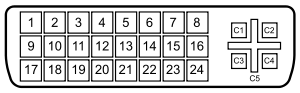
A female DVI-I socket from the front
Pin 1 TMDS data 2− Digital red− (link 1) Pin 2 TMDS data 2+ Digital red+ (link 1)
Pin 3 TMDS data 2/4 shield
Pin 4 TMDS data 4− Digital green− (link 2)
Pin 5 TMDS data 4+ Digital green+ (link 2)
Pin 6 DDC clock
Pin 7 DDC data
Pin 8 Analog vertical sync
Pin 9 TMDS data 1− Digital green− (link 1)
Pin 10 TMDS data 1+ Digital green+ (link 1)
Pin 11 TMDS data 1/3 shield
Pin 12 TMDS data 3- Digital blue− (link 2)
Pin 13 TMDS data 3+ Digital blue+ (link 2)
Pin 14 +5 V Power for monitor when in standby
Pin 15 Ground Return for pin 14 and analog sync
Pin 16 Hot plug detect
Pin 17 TMDS data 0− Digital blue− (link 1) and digital sync
Pin 18 TMDS data 0+ Digital blue+ (link 1) and digital sync
Pin 19 TMDS data 0/5 shield
Pin 20 TMDS data 5− Digital red− (link 2)
Pin 21 TMDS data 5+ Digital red+ (link 2)
Pin 22 TMDS clock shield
Pin 23 TMDS clock+ Digital clock+ (links 1 and 2)
Pin 24 TMDS clock− Digital clock− (links 1 and 2)
C1 Analog red
C2 Analog green
C3 Analog blue
C4 Analog horizontal sync
C5 Analog ground Return for R, G, and B signals
DVI and HDMI compatibility
HDMI is a newer digital audio/video interface developed and promoted by the consumer electronics industry. Both DVI and HDMI share the same electrical specifications for the TMDS and VESA/DDC links. However, HDMI and DVI differ in several key ways. First, HDMI lacks analog VGA compatibility, as these signals are absent in the HDMI connector. Second, DVI is limited to the RGB color space, whereas HDMI supports both RGB and YCbCr. Finally, HDMI supports the transport of digital audio, in addition to digital video. An HDMI source differentiates between a legacy DVI display and an HDMI-capable display by reading the display's EDID block.To promote interoperability between DVI and HDMI devices, both HDMI source components and HDMI displays are required to support DVI signalling. From a user's perspective, an HDMI display can be driven by a single-link DVI-D source, since HDMI and DVI-D define an overlapping minimum set of supported resolutions and framebuffer formats to ensure a basic level of interoperability. In the reverse scenario, a typical HDMI-source (such as a Blu-ray Disc player) may demand HDCP-compliance on the display, an optional capability for DVI monitors. Hence, though the display link is technically operable in the sense that the HDMI source can produce a watchable image on the DVI monitor, content policy may forbid the display of HDCP-protected content on the non-HDCP compliant display. Absent this HDCP issue, an HDMI-source and DVI-D display would enjoy the same level of basic interoperability.
©
How to Transfer Money From China to Canada
Joanne Cichetti
Thanks to e-commerce, sending money from China to Canada has become a lot easier than it used to be. Money-transfer companies such as PayPal, MoneyGram and Western Union allow you to send money at reasonable rates. These companies allow you to determine the money transfer fee using their fee calculator tools. In this way, you will be able to pick the most economical option for transferring funds from China to Canada.
Difficulty:
Moderately Easy
Instructions
Through PayPal
* 1
Register for a new account on PayPal website. You can find the registration form in the "Resources" section. If you already have an account, log in by entering your password and username.
* 2
Click the “Send Money” button on the homepage once you’ve logged into your account.
* 3
Enter the recipient’s email ID in the “To” field.
* 4
Enter the amount that you want to send as well as whether you want to send it in Yuan or Canadian dollars.
* 5
Click “Continue” on the next page.
* 6
Review the information you entered. If everything is correct, click “Send Money.” The money will then be transferred to the recipient’s PayPal account. If he doesn’t already have an account, he will get an email notification asking him to sign up with PayPal.
Through MoneyGram/Western Union
* 1
Find the nearest agent location of MoneyGram or Western Union. You can find company agent offices in your local area on their websites.
* 2
Visit the agent office of the company you chose. Provide all the information regarding the recipient, including name and contact details.
* 3
Pay the transfer amount and transaction fee (you can calculate fees on the companies' websites). The agent will process the transaction and give you an Money Transfer Control Number (MTCN)/Reference number.
* 4
Share the reference number/MTCN with the recipient. Tell him to visit the nearest agent location of the company in Canada. Usually, the funds are available for pickup within 10 to 15 minutes of the transaction.
©
Thanks to e-commerce, sending money from China to Canada has become a lot easier than it used to be. Money-transfer companies such as PayPal, MoneyGram and Western Union allow you to send money at reasonable rates. These companies allow you to determine the money transfer fee using their fee calculator tools. In this way, you will be able to pick the most economical option for transferring funds from China to Canada.
Difficulty:
Moderately Easy
Instructions
Through PayPal
* 1
Register for a new account on PayPal website. You can find the registration form in the "Resources" section. If you already have an account, log in by entering your password and username.
* 2
Click the “Send Money” button on the homepage once you’ve logged into your account.
* 3
Enter the recipient’s email ID in the “To” field.
* 4
Enter the amount that you want to send as well as whether you want to send it in Yuan or Canadian dollars.
* 5
Click “Continue” on the next page.
* 6
Review the information you entered. If everything is correct, click “Send Money.” The money will then be transferred to the recipient’s PayPal account. If he doesn’t already have an account, he will get an email notification asking him to sign up with PayPal.
Through MoneyGram/Western Union
* 1
Find the nearest agent location of MoneyGram or Western Union. You can find company agent offices in your local area on their websites.
* 2
Visit the agent office of the company you chose. Provide all the information regarding the recipient, including name and contact details.
* 3
Pay the transfer amount and transaction fee (you can calculate fees on the companies' websites). The agent will process the transaction and give you an Money Transfer Control Number (MTCN)/Reference number.
* 4
Share the reference number/MTCN with the recipient. Tell him to visit the nearest agent location of the company in Canada. Usually, the funds are available for pickup within 10 to 15 minutes of the transaction.
©
September 13, 2011
LED Monitor Samsung S27A350H




Design
* ToC (Rose Black) Cabinet Style
Display
* 27" (16:9) Screen Size
* 1920x1080 Resolution
* 300cd/m2 Brightness
* 2ms (GTG) Response Time
* Mega ∞ Dynamic Contrast Ratio
* 170°/160° Viewing Angle
* 16.7M Color Support
Features
* Samsung MagicAngle, Samsung MagicBright3, Samsung MagicColor, MagicTune
* Magic Angle
* Mac Compatible
* Eco Saving, Multi Screen S/W,Off Timer, Customized Key, Image Size, DVI with HDCP (Additional functions and capabilities that are included with the display.)
Stand Type
* Tilt
Inputs
* VGA (D-Sub)
* HDMI
Power
* 29W (typ.) Power Consumption
* 0.5W (typ.) Max Stand By Power (DPMS)
Weight
* 10.6 lbs.
* 14.8 lbs. Shipping Weight
Dimensions (W x H x D)
* 25.7" (W) x 19" (H) x 9.8" (D) With Stand
* 25.7" (W) x 16" (H) x 2.4" (D) Without Stand
* Shipping Dimensions: 31.2" (W) x 19.3" (H) x 5.1" (D)
©
Fridge-Freezer Haier BCD-290W (CFD733CX-U)


基本信息
类别 两门冰箱
类型 /
总容积(升) 290
颜色 银灰色
材质 VCM钢板
能耗等级 一级
尺寸(长×宽×高mm) 690*595*1770
重量(kg) 74
技术数据
冷藏室容积(升) 208
冷冻室容积(升) 82
额定电压/频率 220V/50HZ
耗电量(kwh/24h) 0.79
冷冻能力(KG) 11
噪音值(dB) 42
配置
果菜盒(个) 1
搁物架(个) 2
变温抽屉(个) 0
冷冻抽屉(个) 3
瓶座(个) 3
折叠搁物架 有
蛋盒(个) 2
红酒架 有
灯 LED
制冰机 无
吧台 无
性能
制冷方式 风冷
压缩机类型 变频
速冻功能 有
按键方式 触摸式
童锁功能 有
控制方式 电脑
开门报警 有
光波杀菌 无
特色功能 抗菌除臭、低温补偿
冷冻星级 四星级
其他
气候类型 SN.N.ST.T
制冷剂 R600a
发泡剂 环戊烷
VIP(宇航绝热材料) 否
©
September 12, 2011
Change the Default Font Size in Word
Are you frustrated by always having to change the font size before you create a document it Word? Here’s how you can end that frustration and set your favorite default font size for once and for all!
Microsoft changed the default font font to 11 point Calibri in Word 2007 after years of 12 point Times New Roman being the default. Although it can be easily overlooked, there are ways in Word to change the default settings to anything you want. Whether you want to change your default to 12 point Calibri or to 48 point Comic Sans…here’s how to change your default font settings in Word 2007 and 2010.
Changing Default Fonts in Word
To change the default font settings, click the small box with an arrow in the right left corner of the Font section of the Home tab in the Ribbon.
In the Font dialog box, choose the default font settings you want. Notice in the Font box it says “+Body”; this means that the font will be chosen by the document style you choose, and you are only selecting the default font style and size. So, if your style uses Calibri, then your font will be Calibri at the size and style you chose. If you’d prefer to choose a specific font to be the default, just select one from the drop-down box and this selection will override the font selection in your document style.
Here we left all the default settings, except we selected 12 point font in the Latin text box (this is your standard body text; users of Asian languages such as Chinese may see a box for Asian languages). When you’ve made your selections, click the “Set as Default” button in the bottom left corner of the dialog.
You will be asked to confirm that you want these settings to be made default. In Word 2010, you will be given the option to set these settings for this document only or for all documents. Click the bullet beside “All documents based on the Normal.dotm template?”, and then click Ok.
In Word 2007, simply click Ok to save these settings as default.
Now, whenever you open Word or create a new document, your default font settings should be set exactly to what you want. And simply repeat these steps to change your default font settings again if you want.
Editing your default template file
Another way to change your default font settings is to edit your Normal.dotm file. This file is what Word uses to create new documents; it basically copies the formatting in this document each time you make a new document.
To edit your Normal.dotm file, enter the following in the address bar in Explorer or in the Run prompt:
%appdata%\Microsoft\Templates
This will open your Office Templates folder. Right-click on the Normal.dotm file, and click Open to edit it. Note: Do not double-click on the file, as this will only create a new document based on Normal.dotm and any edits you make will not be saved in this file.
Now, change any font settings as you normally would. Remember: anything you change or enter in this document will appear in any new document you create using Word.
If you want to revert to your default settings, simply delete your Normal.dotm file. Word will recreate it with the standard default settings the next time you open Word.
Please Note: Changing your default font size will not change the font size in existing documents, so these will still show the settings you used when these documents were created. Also, some addins can affect your Normal.dotm template. If Word does not seem to remember your font settings, try disabling Word addins to see if this helps.
Conclusion
Sometimes it’s the small things that can be the most frustrating. Getting your default font settings the way you want is a great way to take away a frustration and make you more productive.
©
Microsoft changed the default font font to 11 point Calibri in Word 2007 after years of 12 point Times New Roman being the default. Although it can be easily overlooked, there are ways in Word to change the default settings to anything you want. Whether you want to change your default to 12 point Calibri or to 48 point Comic Sans…here’s how to change your default font settings in Word 2007 and 2010.
Changing Default Fonts in Word
To change the default font settings, click the small box with an arrow in the right left corner of the Font section of the Home tab in the Ribbon.
In the Font dialog box, choose the default font settings you want. Notice in the Font box it says “+Body”; this means that the font will be chosen by the document style you choose, and you are only selecting the default font style and size. So, if your style uses Calibri, then your font will be Calibri at the size and style you chose. If you’d prefer to choose a specific font to be the default, just select one from the drop-down box and this selection will override the font selection in your document style.
Here we left all the default settings, except we selected 12 point font in the Latin text box (this is your standard body text; users of Asian languages such as Chinese may see a box for Asian languages). When you’ve made your selections, click the “Set as Default” button in the bottom left corner of the dialog.
You will be asked to confirm that you want these settings to be made default. In Word 2010, you will be given the option to set these settings for this document only or for all documents. Click the bullet beside “All documents based on the Normal.dotm template?”, and then click Ok.
In Word 2007, simply click Ok to save these settings as default.
Now, whenever you open Word or create a new document, your default font settings should be set exactly to what you want. And simply repeat these steps to change your default font settings again if you want.
Editing your default template file
Another way to change your default font settings is to edit your Normal.dotm file. This file is what Word uses to create new documents; it basically copies the formatting in this document each time you make a new document.
To edit your Normal.dotm file, enter the following in the address bar in Explorer or in the Run prompt:
%appdata%\Microsoft\Templates
This will open your Office Templates folder. Right-click on the Normal.dotm file, and click Open to edit it. Note: Do not double-click on the file, as this will only create a new document based on Normal.dotm and any edits you make will not be saved in this file.
Now, change any font settings as you normally would. Remember: anything you change or enter in this document will appear in any new document you create using Word.
If you want to revert to your default settings, simply delete your Normal.dotm file. Word will recreate it with the standard default settings the next time you open Word.
Please Note: Changing your default font size will not change the font size in existing documents, so these will still show the settings you used when these documents were created. Also, some addins can affect your Normal.dotm template. If Word does not seem to remember your font settings, try disabling Word addins to see if this helps.
Conclusion
Sometimes it’s the small things that can be the most frustrating. Getting your default font settings the way you want is a great way to take away a frustration and make you more productive.
©
Subscribe to:
Comments (Atom)

