
General specifications
Hot pluggable YesExternal Yes
Video signal Digital video stream:
(Single) WUXGA (1,920 × 1,200) @ 60 Hz
(Dual) Limited by copper bandwidth limitations, DVI source limitations, and DVI sync limitations.
Analog RGB video (−3 dB at 400 MHz)
Pins 29
Data
Data signal RGB data, clock, and display data channelBitrate (Single link) 3.96 Gbit/s
(Dual link) Limited only by copper bandwidth limitations, DVI source limitations, and DVI sync limitations.
Max. devices 1
Protocol 3 × transition minimized differential signaling data and clock
Pin out

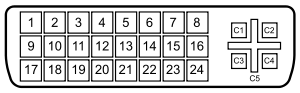
A female DVI-I socket from the front
Pin 1 TMDS data 2− Digital red− (link 1) Pin 2 TMDS data 2+ Digital red+ (link 1)
Pin 3 TMDS data 2/4 shield
Pin 4 TMDS data 4− Digital green− (link 2)
Pin 5 TMDS data 4+ Digital green+ (link 2)
Pin 6 DDC clock
Pin 7 DDC data
Pin 8 Analog vertical sync
Pin 9 TMDS data 1− Digital green− (link 1)
Pin 10 TMDS data 1+ Digital green+ (link 1)
Pin 11 TMDS data 1/3 shield
Pin 12 TMDS data 3- Digital blue− (link 2)
Pin 13 TMDS data 3+ Digital blue+ (link 2)
Pin 14 +5 V Power for monitor when in standby
Pin 15 Ground Return for pin 14 and analog sync
Pin 16 Hot plug detect
Pin 17 TMDS data 0− Digital blue− (link 1) and digital sync
Pin 18 TMDS data 0+ Digital blue+ (link 1) and digital sync
Pin 19 TMDS data 0/5 shield
Pin 20 TMDS data 5− Digital red− (link 2)
Pin 21 TMDS data 5+ Digital red+ (link 2)
Pin 22 TMDS clock shield
Pin 23 TMDS clock+ Digital clock+ (links 1 and 2)
Pin 24 TMDS clock− Digital clock− (links 1 and 2)
C1 Analog red
C2 Analog green
C3 Analog blue
C4 Analog horizontal sync
C5 Analog ground Return for R, G, and B signals
DVI and HDMI compatibility
HDMI is a newer digital audio/video interface developed and promoted by the consumer electronics industry. Both DVI and HDMI share the same electrical specifications for the TMDS and VESA/DDC links. However, HDMI and DVI differ in several key ways. First, HDMI lacks analog VGA compatibility, as these signals are absent in the HDMI connector. Second, DVI is limited to the RGB color space, whereas HDMI supports both RGB and YCbCr. Finally, HDMI supports the transport of digital audio, in addition to digital video. An HDMI source differentiates between a legacy DVI display and an HDMI-capable display by reading the display's EDID block.To promote interoperability between DVI and HDMI devices, both HDMI source components and HDMI displays are required to support DVI signalling. From a user's perspective, an HDMI display can be driven by a single-link DVI-D source, since HDMI and DVI-D define an overlapping minimum set of supported resolutions and framebuffer formats to ensure a basic level of interoperability. In the reverse scenario, a typical HDMI-source (such as a Blu-ray Disc player) may demand HDCP-compliance on the display, an optional capability for DVI monitors. Hence, though the display link is technically operable in the sense that the HDMI source can produce a watchable image on the DVI monitor, content policy may forbid the display of HDCP-protected content on the non-HDCP compliant display. Absent this HDCP issue, an HDMI-source and DVI-D display would enjoy the same level of basic interoperability.
©